Create New Release
A release is a date on which a product or a feature of a product is made available to customers. In the Calibo Accelerate platform, You can either associate a product with an existing release or create a new release and join that release. When you create a new release you define the type of release (feature, maintenance pack or hotfix), impact, risk, and dependencies of the release.
A release helps you to make a product or features of a product available to customers on a defined date. Adding a release to a release train helps set a release cadence, orchestrate the releases, monitor the status of each release at a granular level, and manage efficiently the dependencies within the features of a product or across products. Defining the exit criteria for each release also ensures that risks associated with the dependencies are mitigated and better managed.
- Sign in to the Calibo Accelerate platform and click Release Trains in the left navigation pane.
- On the Release Trains tab, select a release train in which you want to create a new release. Click + New Release.
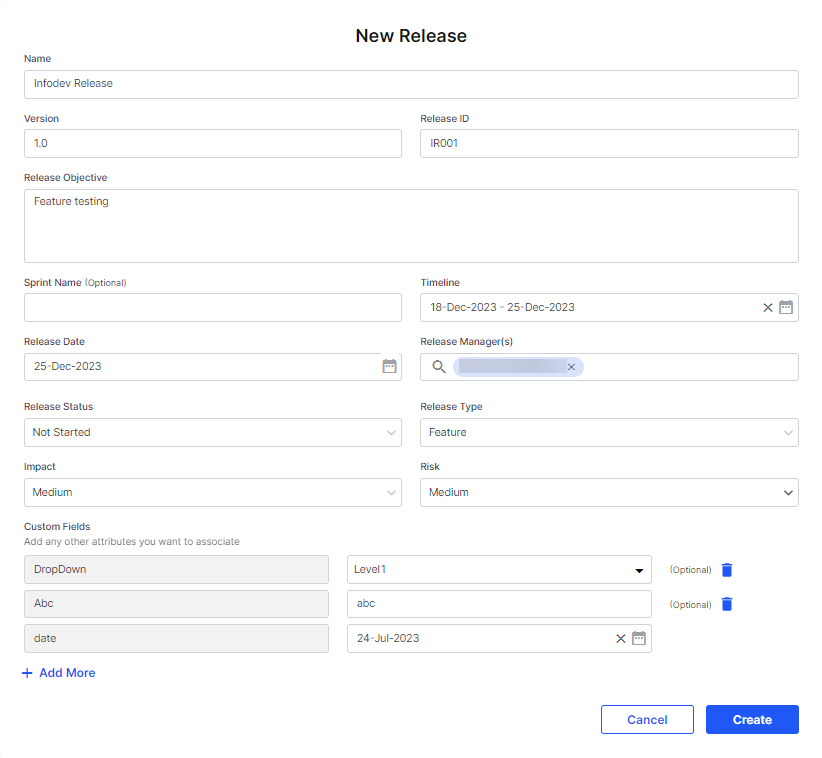
- On the New Release screen, enter the required information and click Create. Alternately if you are editing an existing release, edit the required fields.
Name Provide a name for the release. Version Provide a release version. Release ID Assign an ID to the release. Release Objective Describe the reason for creating the release. Sprint Name (Optional) Provide the name of the sprint that is part of the release. Timeline Specify a period during which the release will complete. Release Date Provide a release date. Release Manager Assign a Release Manager for the release. Release Status Specify the stage at which the release is. Choose from the following options:
Not Started
In Progress
Completed
Release Type Specify what type of release this is. Choose from the following options:
Maintenance
Hotfix
Feature
Impact Specify the impact of this release, select from:
High
Medium
Low
Risk Select the magnitude of risk associated with the release:
High
Medium
Low
Custom Fields Add any additional fields that you want to add to the release.
The release is now added to the selected release train. A product that finds the timeline of this release suitable, can join the release.
|
What's next? Join a Release |